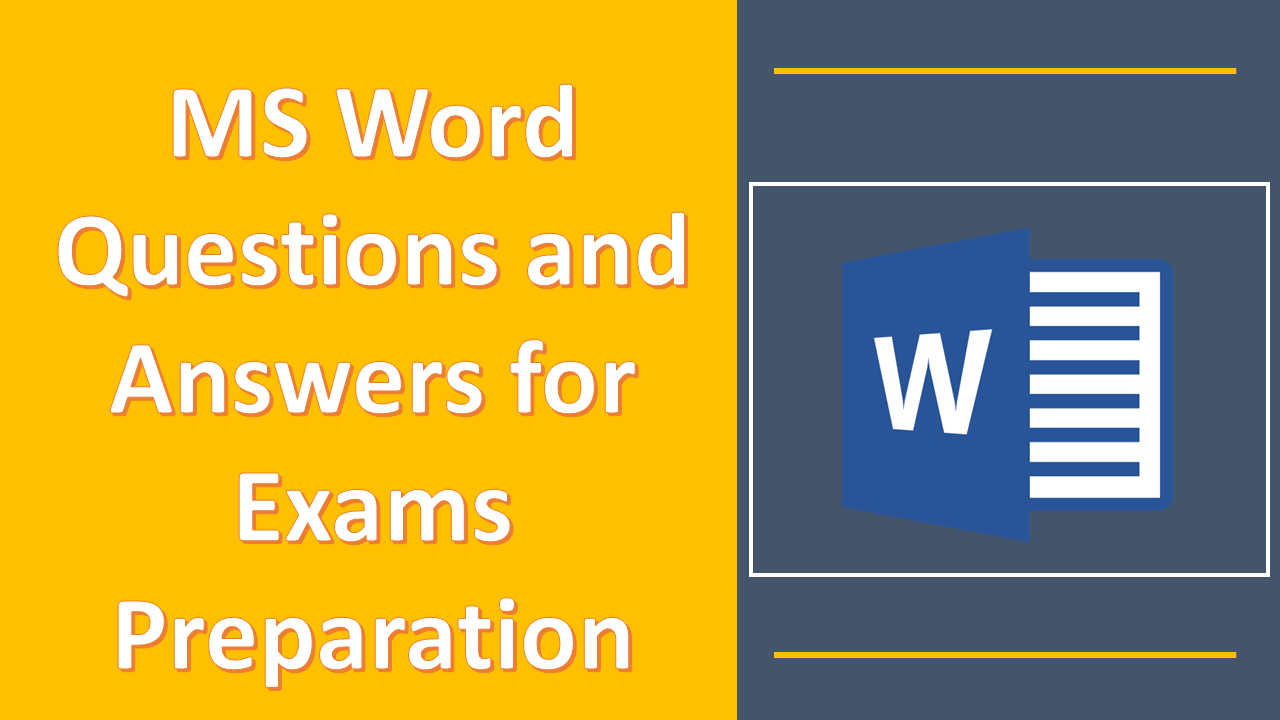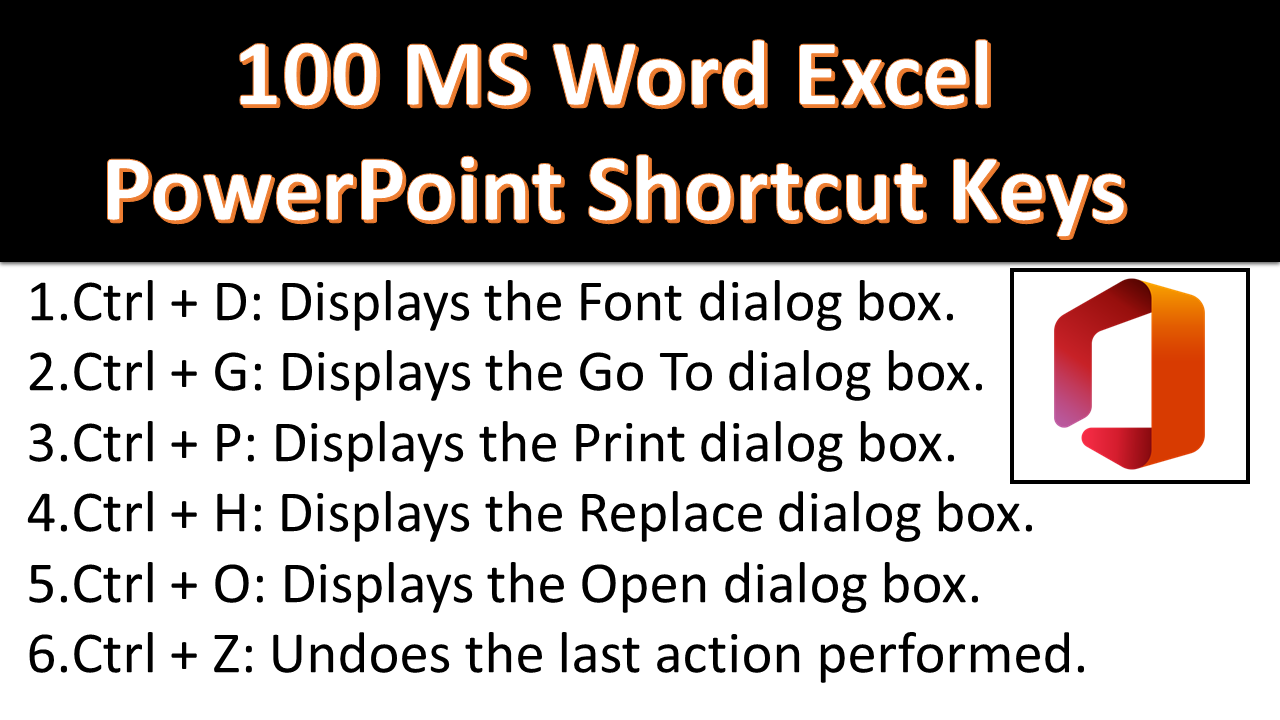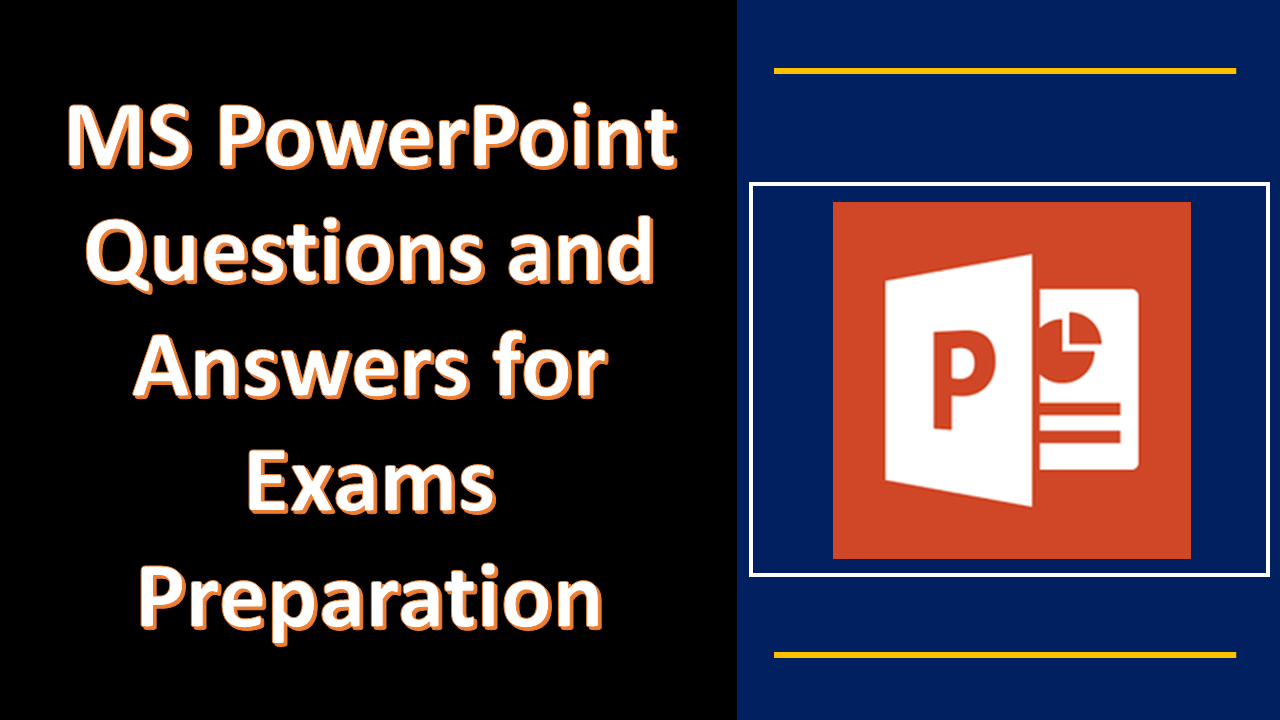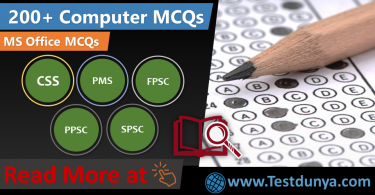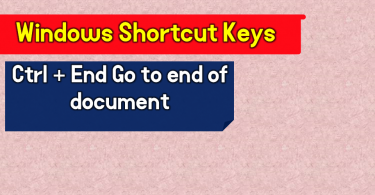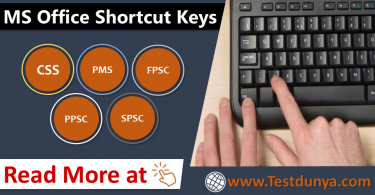MS Word is a word processing program developed by Microsoft Corporation. It is a component of the Microsoft Office suite of productivity software and is widely used for creating, editing, and formatting various types of documents such as letters, resumes, reports, and books. It provides tools and features such as spell checking, grammar checking, formatting options, tables, charts, and templates to make the document creation process easier and more efficient.
MS Word Questions and Answers
| No. | Question | Answer |
|---|---|---|
| 1. | What is the default extension of a Word document file? | .docx |
| 2. | Which ribbon contains the option to change the page orientation in Word? | Page Layout ribbon |
| 3. | What is the shortcut key to insert a hyperlink in Word? | Ctrl + K |
| 4. | Which menu allows you to insert a table in Word? | Insert menu |
| 5. | What is the shortcut key to save a Word document? | Ctrl + S |
| 6. | How can you change the line spacing of a paragraph in Word? | By using the Line Spacing option in the Paragraph group on the Home ribbon |
| 7. | What is the shortcut key to copy text in Word? | Ctrl + C |
| 8. | What is the shortcut key to undo the last action in Word? | Ctrl + Z |
| 9. | Which ribbon contains the option to change the font color in Word? | Home ribbon |
| 10. | How can you add a page border in Word? | By using the Page Borders option in the Page Background group on the Page Layout ribbon |
| 11. | What is the shortcut key to open the Find and Replace dialog box in Word? | Ctrl + H |
| 12. | Which ribbon contains the option to insert a header or footer in Word? | Insert ribbon |
| 13. | What is the shortcut key to paste text in Word? | Ctrl + V |
| 14. | How can you create a bulleted list in Word? | By using the Bullets option in the Paragraph group on the Home ribbon |
| 15. | What is the shortcut key to select all text in a Word document? | Ctrl + A |
| 16. | Which ribbon contains the option to change the margins in Word? | Page Layout ribbon |
| 17. | How can you insert a picture in Word? | By using the Pictures option in the Illustrations group on the Insert ribbon |
| 18. | What is the shortcut key to cut text in Word? | Ctrl + X |
| 19. | Which ribbon contains the option to change the font type in Word? | Home ribbon |
| 20. | How can you add a footnote in Word? | By using the Footnote option in the References group on the Insert ribbon |
| 21. | What is the shortcut key to apply bold formatting to text in Word? | Ctrl + B |
| 22. | Which menu allows you to insert a page break in Word? | Insert menu |
| 23. | How can you create a numbered list in Word? | By using the Numbering option in the Paragraph group on the Home ribbon |
| 24. | What is the shortcut key to open the Print dialog box in Word? | Ctrl + P |
| 25. | Which ribbon contains the option to change the paragraph alignment in Word? | Home ribbon |
| 26. | How can you insert a table of contents in Word? | By using the Table of Contents option in the Table of Contents group on the References ribbon |
| 27. | What is the shortcut key to apply italic formatting to text in Word? | Ctrl + I |
| 28. | Which ribbon contains the option to change the page borders in Word? | Page Layout ribbon |
| 29. | How can you insert a page number in Word? | By using the Page Number option in the Header & Footer group on the Insert ribbon |
| 30 | What is Microsoft Word? | Microsoft Word is a word processing program developed by Microsoft. |
| 31 | What file extension is used for MS Word documents? | The file extension used for MS Word documents is .docx (for Word 2007 and later versions) and .doc (for Word 97-2003 versions). |
| 32 | What is the shortcut key for creating a new document in MS Word? | The shortcut key for creating a new document in MS Word is Ctrl + N. |
| 33 | What is the shortcut key for opening an existing document in MS Word? | The shortcut key for opening an existing document in MS Word is Ctrl + O. |
| 34 | What is the shortcut key for saving a document in MS Word? | The shortcut key for saving a document in MS Word is Ctrl + S. |
| 35 | What is the shortcut key for closing a document in MS Word? | The shortcut key for closing a document in MS Word is Ctrl + W. |
| 36 | What is the shortcut key for undoing an action in MS Word? | The shortcut key for undoing an action in MS Word is Ctrl + Z. |
| 37 | What is the shortcut key for redoing an action in MS Word? | The shortcut key for redoing an action in MS Word is Ctrl + Y. |
| 38 | What is the shortcut key for copying text in MS Word? | The shortcut key for copying text in MS Word is Ctrl + C. |
| 39 | What is the shortcut key for pasting text in MS Word? | The shortcut key for pasting text in MS Word is Ctrl + V. |
| 40 | What is the shortcut key for cutting text in MS Word? | The shortcut key for cutting text in MS Word is Ctrl + X. |
| 41 | What is the shortcut key for selecting all text in MS Word? | The shortcut key for selecting all text in MS Word is Ctrl + A. |
| 42 | What is the shortcut key for bolding text in MS Word? | The shortcut key for bolding text in MS Word is Ctrl + B. |
| 43 | What is the shortcut key for italicizing text in MS Word? | The shortcut key for italicizing text in MS Word is Ctrl + I. |
| 44 | What is the shortcut key for underlining text in MS Word? | The shortcut key for underlining text in MS Word is Ctrl + U. |
| 45 | What is the shortcut key for applying double underline to text in MS Word? | The shortcut key for applying double underline to text in MS Word is Ctrl + Shift + D. |
| 46 | What is the shortcut key for centering text in MS Word? | The shortcut key for centering text in MS Word is Ctrl + E. |
| 47 | The shortcut key for justifying text in MS Word is Ctrl + J. | |
| 48 | What is the shortcut key for aligning text to the left in MS Word? | The shortcut key for aligning text to the left in MS Word is Ctrl + L. |
| 49 | How do you add a hyperlink to a specific word or phrase in a Word document? | Select the word/phrase, then right-click and choose “Hyperlink” or use the “Ctrl+K” shortcut. |
| 50 | What is the shortcut key to bold selected text in Word? | “Ctrl+B” |
| 51 | How do you add a page border in Word? | Go to “Page Layout” tab > “Page Borders” |
| 52 | How can you see the word count of a Word document? | Go to “Review” tab > “Word Count” or use the shortcut “Ctrl+Shift+G” |
| 53 | What is the default font size in Word? | 11pt |
| 54 | How do you insert a picture or image in Word? | Go to “Insert” tab > “Pictures” |
| 55 | What is the shortcut key to italicize selected text in Word? | “Ctrl+I” |
| 56 | How do you change the line spacing in Word? | Select the text, go to “Home” tab > “Line and Paragraph Spacing” |
| 57 | What is the shortcut key to save a Word document? | “Ctrl+S” |
| 58 | How do you create a table of contents in Word? | Go to “References” tab > “Table of Contents” |
| 59 | What is the shortcut key to underline selected text in Word? | “Ctrl+U” |
| 60 | How do you insert a page break in Word? | Go to “Insert” tab > “Page Break” |
| 61 | How can you quickly copy formatting from one section of text to another in Word? | Select the text with the desired formatting, then double-click the “Format Painter” button |
| 62 | How do you align text in a table in Word? | Select the table, go to “Table Tools” tab > “Layout” |
| 63 | What is the shortcut key to undo the last action in Word? | “Ctrl+Z” |
| 64 | How do you insert a footnote or endnote in Word? | Go to “References” tab > “Footnote” or “Endnote” |
| 65 | How can you insert a text box in Word? | Go to “Insert” tab > “Text Box” |
| 66 | How do you add a watermark to a Word document? | Go to “Design” tab > “Watermark” |
| 67 | What is the shortcut key to insert a new page in Word? | “Ctrl+Enter” |
| 68 | How can you add a drop cap to a paragraph in Word? | Select the first letter of the paragraph, go to “Insert” tab > “Drop Cap” |
| 69 | How do you change the page orientation in Word? | Go to “Page Layout” tab > “Orientation” |
| 70 | What is the shortcut key to select all text in a Word document? | “Ctrl+A” |