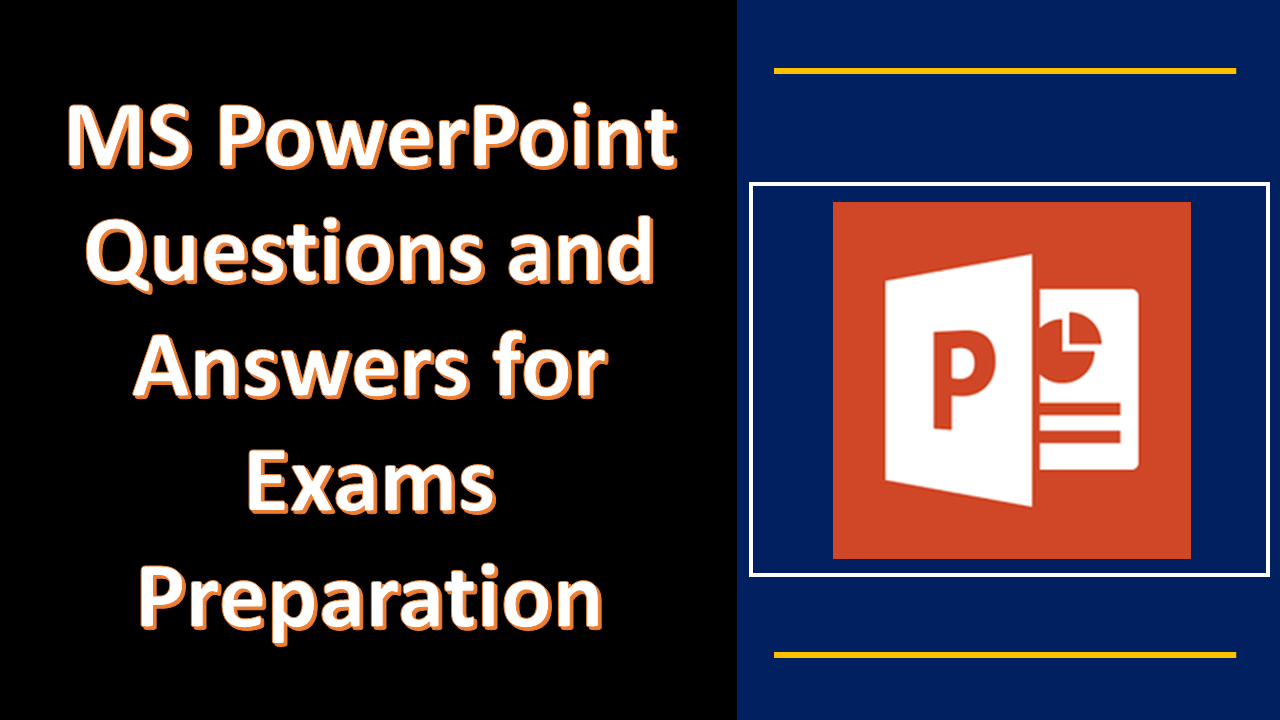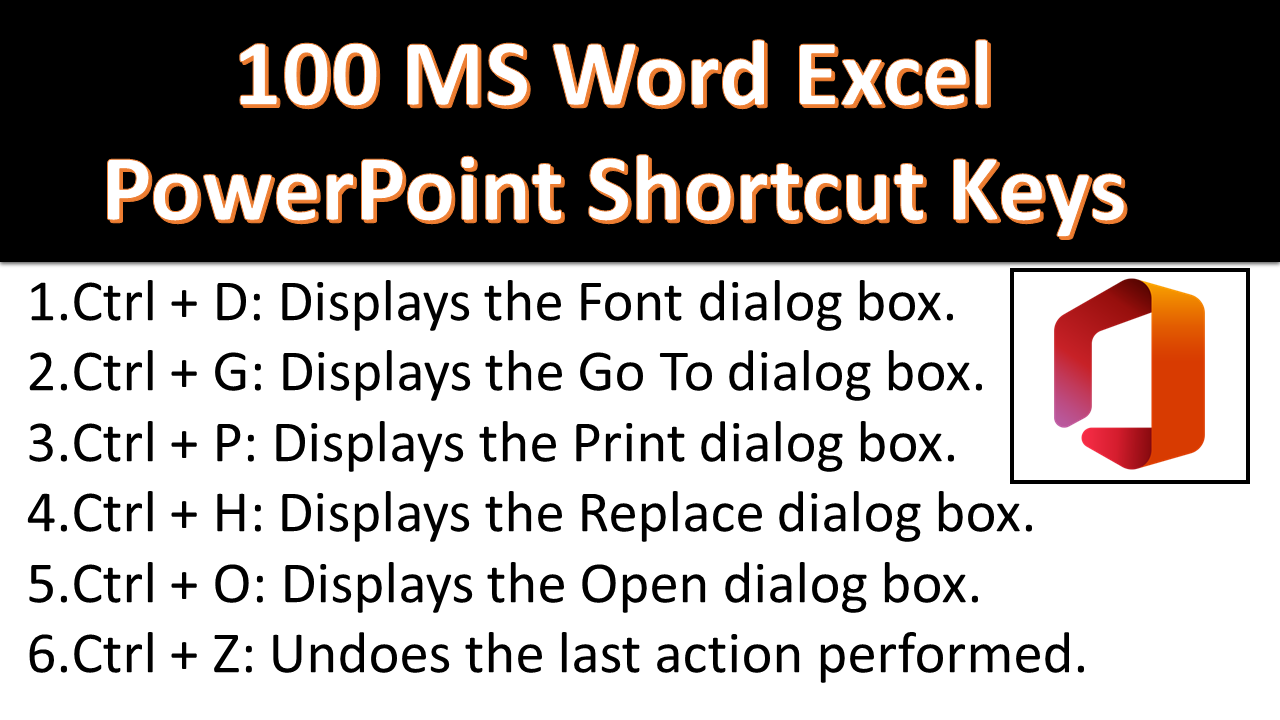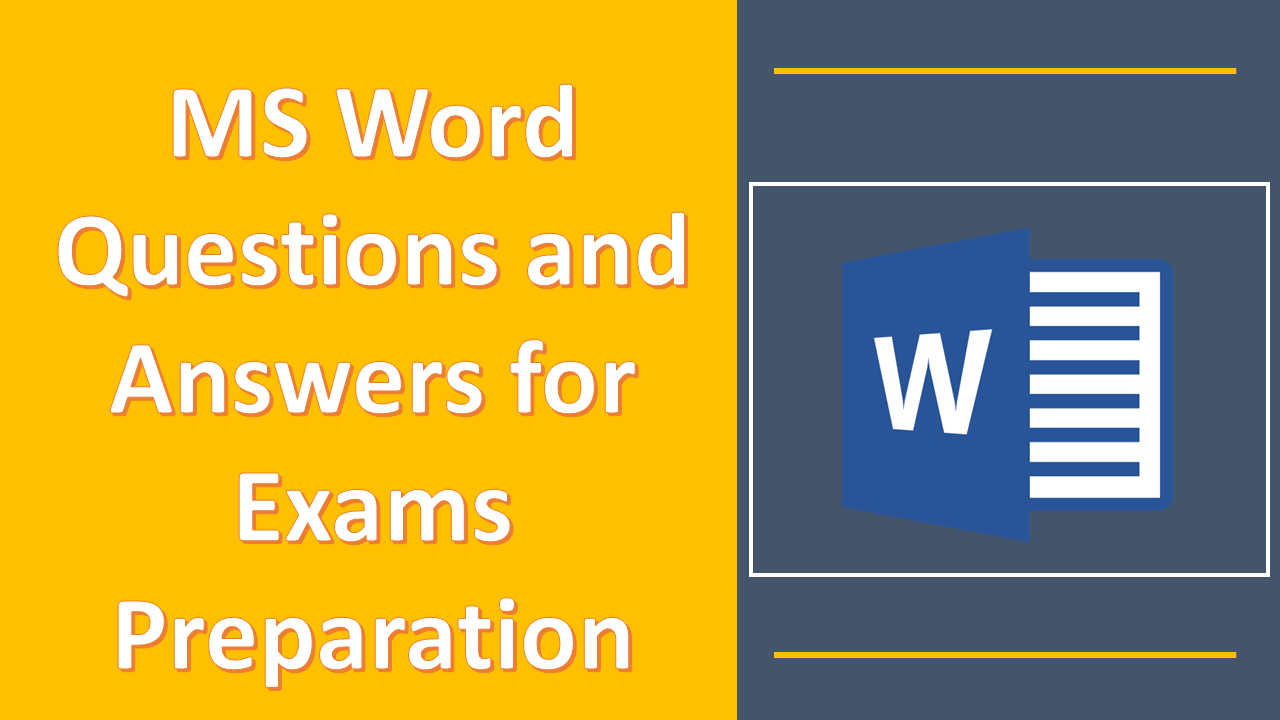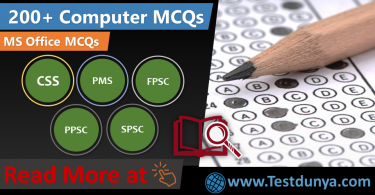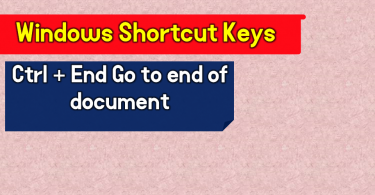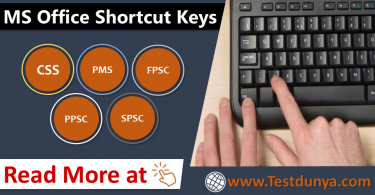Microsoft PowerPoint is a presentation software developed by Microsoft. It is widely used for creating and delivering multimedia presentations. The software allows users to create slides containing text, images, audio, video, and other multimedia elements to present information and ideas to an audience. PowerPoint is often used in academic, business, and educational settings for training sessions, meetings, conferences, and other events where visual aids are useful for conveying information.
| No. | Question | Answer |
|---|---|---|
| 1. | What is MS PowerPoint? | MS PowerPoint is a presentation software developed by Microsoft. |
| 2. | What is the extension of a PowerPoint file? | The extension of a PowerPoint file is .ppt or .pptx. |
| 3. | How do you add a new slide in PowerPoint? | Click on the “New Slide” button on the Home tab or press Ctrl+M. |
| 4. | How do you change the slide layout in PowerPoint? | Go to the Home tab, click on the Layout button, and choose the desired layout. |
| 5. | How do you insert a picture in PowerPoint? | Go to the Insert tab, click on the “Pictures” button, select the desired picture, and click “Insert”. |
| 6. | How do you add a hyperlink in PowerPoint? | Select the text or object you want to hyperlink, go to the Insert tab, click on the “Hyperlink” button, and enter the URL or select the file you want to link to. |
| 7. | How do you add a video in PowerPoint? | Go to the Insert tab, click on the “Video” button, select the desired video file, and click “Insert”. |
| 8. | How do you add an audio file in PowerPoint? | Go to the Insert tab, click on the “Audio” button, select the desired audio file, and click “Insert”. |
| 9. | How do you add a transition effect in PowerPoint? | Go to the Transitions tab, choose the desired effect, and click “Apply to All” or “Apply to Selected Slides”. |
| 10. | How do you animate text or objects in PowerPoint? | Select the text or object you want to animate, go to the Animations tab, choose the desired animation effect, and click “Preview” to see the animation. |
| 11. | How do you add a footer in PowerPoint? | Go to the Insert tab, click on the “Header & Footer” button, and select the desired footer option. |
| 12. | How do you add slide numbers in PowerPoint? | Go to the Insert tab, click on the “Slide Number” button, and choose the desired placement and format for the slide numbers. |
| 13. | How do you add a chart in PowerPoint? | Go to the Insert tab, click on the “Chart” button, select the desired chart type, and enter the data. |
| 14. | How do you align objects in PowerPoint? | Select the objects you want to align, go to the Format tab, click on the “Align” button, and choose the desired alignment option. |
| 15. | How do you group objects in PowerPoint? | Select the objects you want to group, right-click, and choose “Group” from the context menu. |
| 16. | How do you ungroup objects in PowerPoint? | Select the group you want to ungroup, right-click, and choose “Ungroup” from the context menu. |
| 17. | How do you add a background in PowerPoint? | Go to the Design tab, click on the “Background Styles” button, and choose the desired background option. |
| 18. | How do you save a PowerPoint presentation? | Click on the “File” tab, choose “Save As”, select the desired folder. |
| 19 | What is a slide master in PowerPoint? | A slide master is a feature in PowerPoint that allows you to create and customize a layout that can be used across multiple slides. |
| 20 | How do you insert a hyperlink in a PowerPoint presentation? | You can insert a hyperlink by selecting the text or object that you want to turn into a hyperlink, right-clicking, and selecting “Hyperlink.” |
| 21 | How can you apply a transition to a slide in PowerPoint? | You can apply a transition by selecting the slide you want to add the transition to, clicking on the “Transitions” tab, and selecting a transition. |
| 22 | How do you change the size of a slide in PowerPoint? | You can change the size of a slide by clicking on the “Design” tab, selecting “Slide Size,” and choosing a new size. |
| 23 | What is the difference between a chart and a graph in PowerPoint? | There is no difference between a chart and a graph in PowerPoint. Both terms refer to the same type of visual representation of data. |
| 24 | How can you add a video to a PowerPoint presentation? | You can add a video by clicking on the “Insert” tab, selecting “Video,” and choosing the location of the video file. |
| 25 | How can you add a footer to a PowerPoint presentation? | You can add a footer by clicking on the “Insert” tab, selecting “Header & Footer,” and selecting “Footer.” |
| 26 | How can you add animation to text in PowerPoint? | You can add animation to text by selecting the text you want to animate, clicking on the “Animations” tab, and selecting an animation effect. |
| 27 | How can you add a slide number to a PowerPoint presentation? | You can add a slide number by clicking on the “Insert” tab, selecting “Slide Number,” and choosing the location of the slide number. |
| 28 | How can you hide a slide in PowerPoint? | You can hide a slide by right-clicking on the slide you want to hide, selecting “Hide Slide,” and clicking “OK.” |
| 29 | How can you add a background to a PowerPoint presentation? | You can add a background by clicking on the “Design” tab, selecting “Background Styles,” and choosing a background option. |
| 30 | How can you change the font color in PowerPoint? | You can change the font color by selecting the text you want to change, clicking on the “Home” tab, and selecting a color from the font color menu. |
| 31 | How can you insert a screenshot in PowerPoint? | You can insert a screenshot by clicking on the “Insert” tab, selecting “Screenshot,” and choosing the location of the screenshot. |
| 32 | How can you align objects in PowerPoint? | You can align objects by selecting the objects you want to align, clicking on the “Home” tab, and selecting an alignment option. |
| 33 | How can you group objects in PowerPoint? | You can group objects by selecting the objects you want to group, right-clicking, and selecting “Group” from the menu. |
| 34 | What is the extension of a PowerPoint presentation file? | .pptx |
| 35 | Which tab in the ribbon contains the command for inserting new slides? | Home tab |
| 36 | Which command is used to add a new slide to a PowerPoint presentation? | New Slide |
| 37 | Which command is used to change the background of a slide? | Format Background |
| 38 | Which view is used to edit the text in a slide? | Normal view |
| 39 | Which view is used to preview a presentation in full screen mode? | Slide Show view |
| 40 | Which command is used to animate objects on a slide? | Animations |
| 41 | Which command is used to add sound or music to a PowerPoint presentation? | Audio |
| 42 | Which command is used to add a video to a PowerPoint presentation? | Video |
| 43 | Which command is used to add a hyperlink to a slide? | Hyperlink |
| 44 | Which command is used to print handouts of a PowerPoint presentation? | |
| 45 | Which command is used to change the orientation of a slide from landscape to portrait? | Slide Orientation |
| 46 | Which command is used to change the size of a slide from standard to widescreen? | Slide Size |
| 47 | Which command is used to add a chart to a slide? | Chart |
| 48 | Which command is used to add a table to a slide? | Table |
| 49 | Which command is used to insert a picture from a file into a slide? | Picture |
| 50 | Which command is used to insert a shape into a slide? | Shape |
| 51 | Which command is used to align objects on a slide? | Align |
| 52 | Which command is used to distribute objects evenly on a slide? | Distribute |
| 53 | Which command is used to group multiple objects together on a slide? | Group |