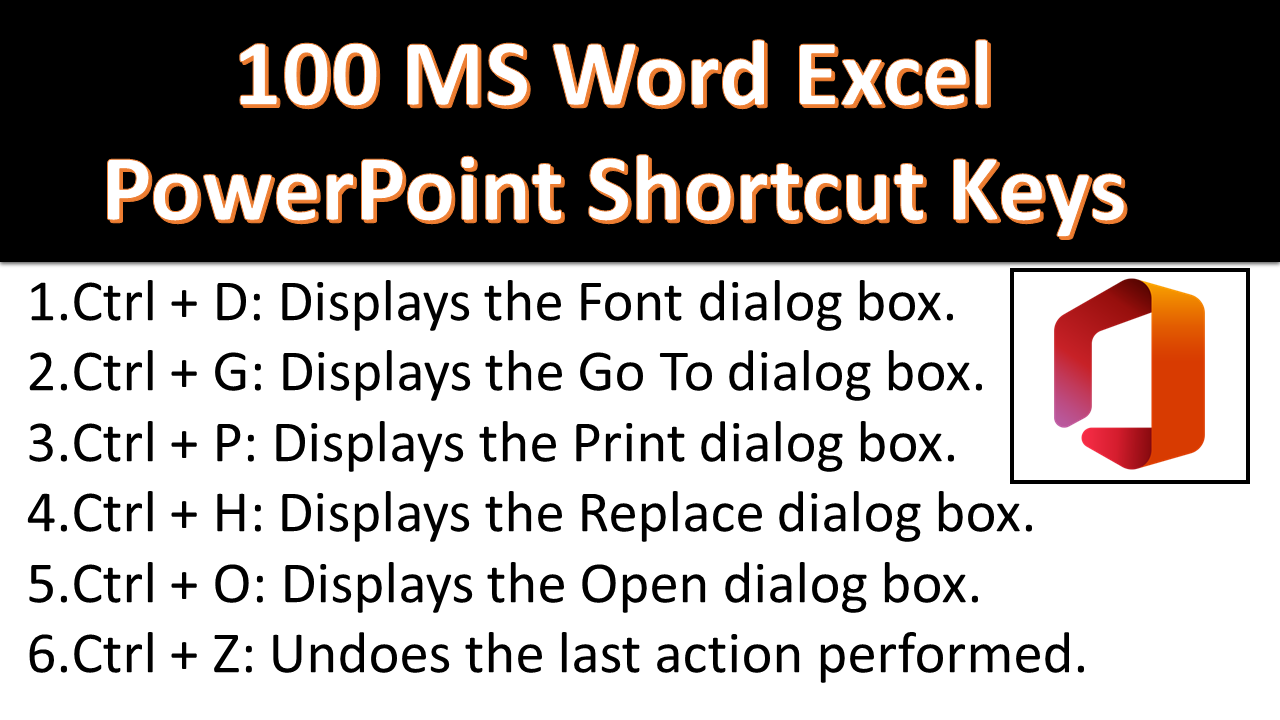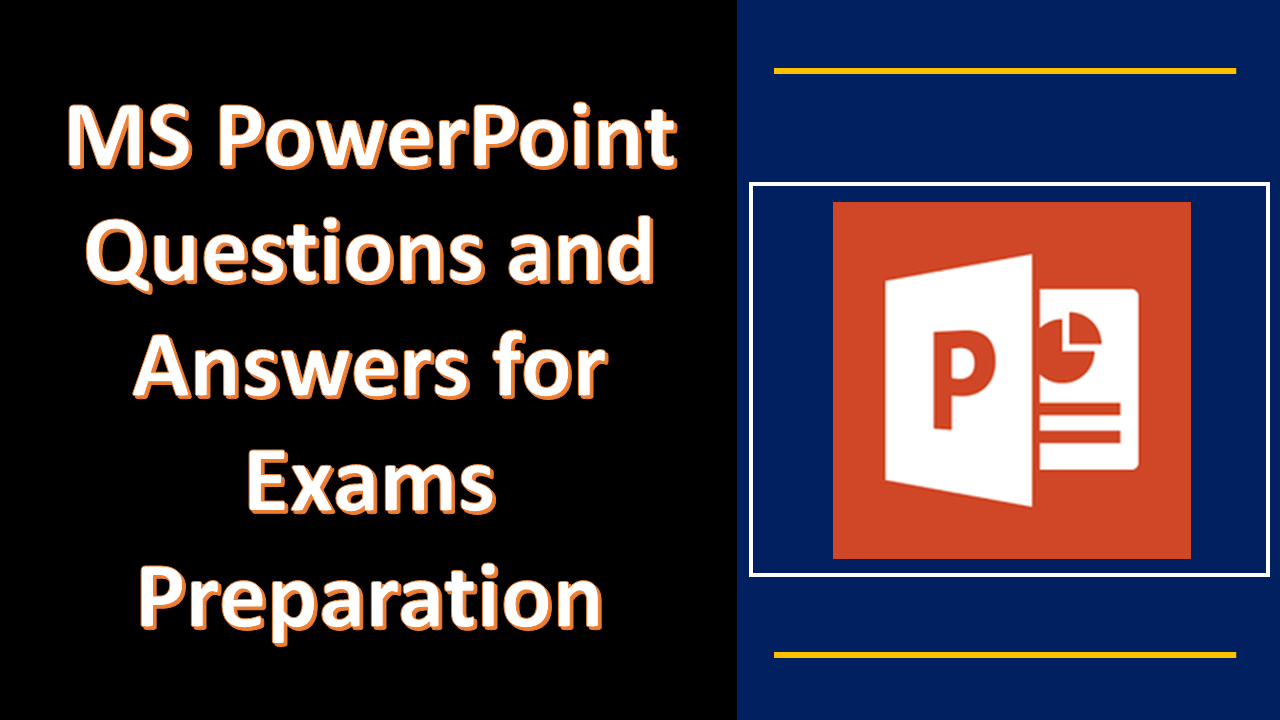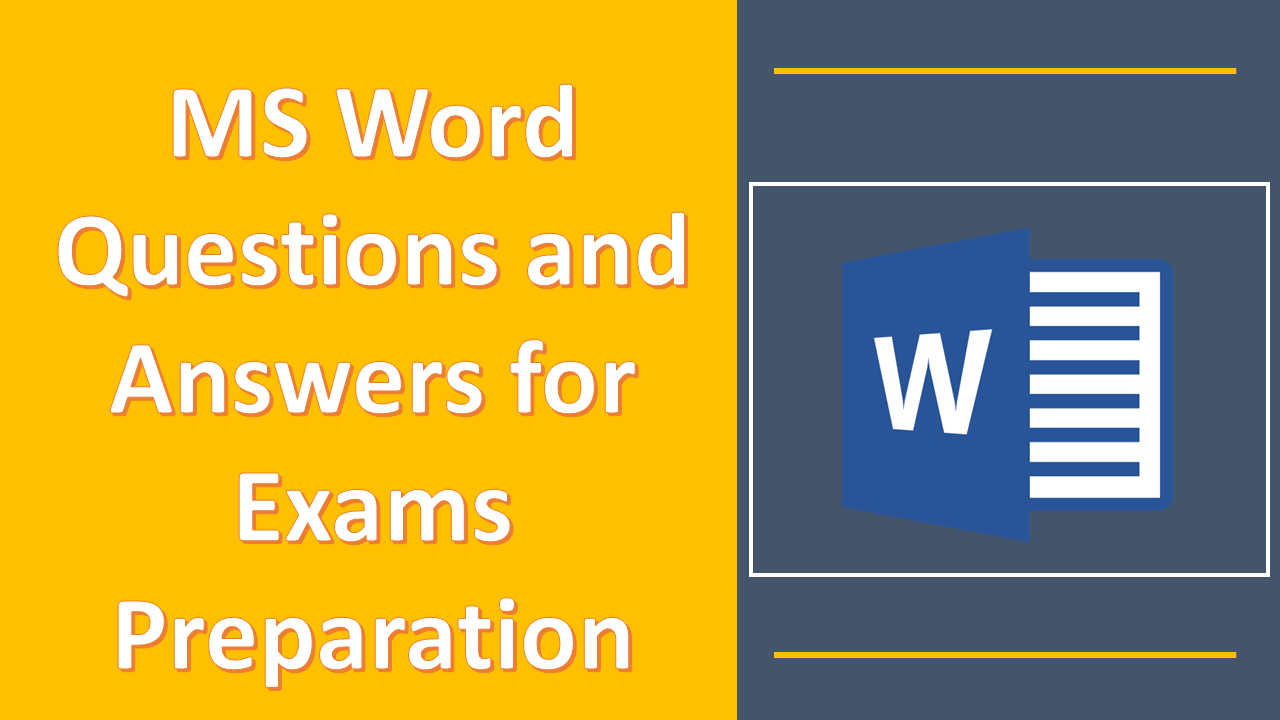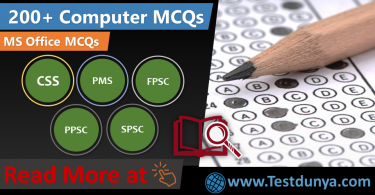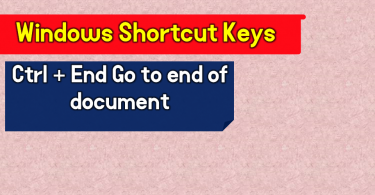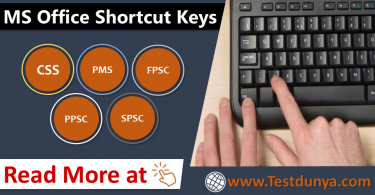MS Office, or Microsoft Office, is a suite of productivity software applications developed by Microsoft Corporation. The suite includes several programs that are commonly used for creating and managing different types of digital content, such as documents, spreadsheets, presentations, and databases.
The main programs included in Microsoft Office are:
- Microsoft Word – for creating and editing documents such as letters, reports, and resumes.
- Microsoft Excel – for creating and managing spreadsheets and data analysis.
- Microsoft PowerPoint – for creating and delivering presentations.
- Microsoft Outlook – for managing email, calendar, and contacts.
- Microsoft OneNote – for note-taking and information gathering.
- Microsoft Access – for managing databases.
Microsoft Office is available for both Windows and Mac operating systems, and has become a standard tool for businesses, schools, and individuals. It offers a wide range of features and functionality to help users create, edit, and share various types of digital content efficiently and effectively.
- Ctrl + A: Selects all text or objects in the document, worksheet or slide.
- Ctrl + B: Applies or removes bold formatting to selected text.
- Ctrl + C: Copies the selected text or object to the clipboard.
- Ctrl + D: Displays the Font dialog box.
- Ctrl + E: Centers the selected text or object.
- Ctrl + F: Displays the Find and Replace dialog box.
- Ctrl + G: Displays the Go To dialog box.
- Ctrl + H: Displays the Replace dialog box.
- Ctrl + I: Applies or removes italic formatting to selected text.
- Ctrl + J: Justifies the selected text or object.
- Ctrl + K: Displays the Hyperlink dialog box.
- Ctrl + L: Left aligns the selected text or object.
- Ctrl + M: Indents the selected text or paragraph.
- Ctrl + N: Creates a new document, workbook or presentation.
- Ctrl + O: Displays the Open dialog box.
- Ctrl + P: Displays the Print dialog box.
- Ctrl + Q: Removes paragraph formatting from the selected paragraph.
- Ctrl + R: Right aligns the selected text or object.
- Ctrl + S: Saves the current document, workbook or presentation.
- Ctrl + T: Creates a hanging indent for the selected text or paragraph.
- Ctrl + U: Applies or removes underline formatting to selected text.
- Ctrl + V: Pastes the contents of the clipboard to the current location.
- Ctrl + W: Closes the current document, workbook or presentation.
- Ctrl + X: Cuts the selected text or object to the clipboard.
- Ctrl + Y: Repeats the last action performed.
- Ctrl + Z: Undoes the last action performed.
- Ctrl + F1: Displays or hides the ribbon in Word or Excel.
- Ctrl + F2: Displays the print preview window in Word or Excel.
- Ctrl + F3: Displays the Define Name dialog box in Excel.
- Ctrl + F4: Closes the current document, workbook or presentation in Word or Excel.
- Ctrl + F5: Displays the Find dialog box in Word or Excel.
- Ctrl + F6: Switches to the next open document, workbook or presentation in Word or Excel.
- Ctrl + F7: Displays the Spelling dialog box in Word.
- Ctrl + F8: Turns extend mode on or off in Word or Excel.
- Ctrl + F9: Minimizes the current window in Word or Excel.
- Ctrl + F10: Maximizes or restores the current window in Word or Excel.
- Ctrl + F11: Creates a chart from the selected data in Excel.
- Ctrl + F12: Displays the Save As dialog box in Word or Excel.
- Alt + Ctrl + 1: Applies the Heading 1 style to the selected text in Word.
- Alt + Ctrl + 2: Applies the Heading 2 style to the selected text in Word.
- Alt + Ctrl + 3: Applies the Heading 3 style to the selected text in Word.
- Alt + Ctrl + 4: Applies the Heading 4 style to the selected text in Word.
- Alt + Ctrl + 5: Applies the Heading 5 style to the selected text in Word.
- Alt + Ctrl + 6: Applies the Heading 6 style to the selected text in Word.
- Alt + Ctrl + 7: Applies the Heading
- Alt + Ctrl + 8: Displays the Styles task pane in Word.
- Alt + Ctrl + 9: Hides or displays the selected rows in Excel.
- Alt + Ctrl + 0: Hides or displays the selected columns in Excel.
- Alt + Ctrl + F: Displays the File tab menu in Word, Excel, or PowerPoint.
- Alt + Ctrl + H: Displays the Replace tab in Excel.
- Alt + Ctrl + I: Displays the Insert tab in Word, Excel, or PowerPoint.
- Alt + Ctrl + J: Applies the Justify alignment to the selected text in Word.
- Alt + Ctrl + K: Displays the Insert Hyperlink dialog box in Word, Excel, or PowerPoint.
- Alt + Ctrl + L: Displays the View tab in Word, Excel, or PowerPoint.
- Alt + Ctrl + M: Inserts a comment in Word or Excel.
- Alt + Ctrl + N: Creates a new slide in PowerPoint.
- Alt + Ctrl + O: Displays the Home tab in Word, Excel, or PowerPoint.
- Alt + Ctrl + P: Displays the Design tab in PowerPoint.
- Alt + Ctrl + Q: Displays the Zoom dialog box in Word, Excel, or PowerPoint.
- Alt + Ctrl + R: Displays the Review tab in Word, Excel, or PowerPoint.
- Alt + Ctrl + S: Displays the Chart tab in Excel.
- Alt + Ctrl + T: Displays the Table Tools Design tab in Word or PowerPoint.
- Alt + Ctrl + U: Displays the Underline dialog box in Word.
- Alt + Ctrl + V: Displays the Paste Special dialog box in Excel or PowerPoint.
- Alt + Ctrl + W: Displays the Close button menu in Word, Excel, or PowerPoint.
- Alt + Ctrl + X: Displays the Format Cells dialog box in Excel.
- Alt + Ctrl + Y: Repeats the last command or action in Word, Excel, or PowerPoint.
- Alt + Ctrl + Z: Undo or redo the last command or action in Word, Excel, or PowerPoint.
- Alt + F: Displays the File menu in Word, Excel, or PowerPoint.
- Alt + H: Displays the Home tab in Excel.
- Alt + N: Displays the Insert tab in Excel.
- Alt + P: Displays the Page Layout tab in Excel.
- Alt + Q: Displays the Tell me what you want to do search box in Word, Excel, or PowerPoint.
- Alt + S: Displays the Formulas tab in Excel.
- Alt + T: Displays the Data tab in Excel.
- Alt + W: Displays the View tab in Excel.
- Alt + F1: Creates a chart from the selected data in Excel.
- Alt + F2: Saves a copy of the current document, workbook, or presentation in Word, Excel, or PowerPoint.
- Alt + F4: Closes the current window or program in Windows.
- Alt + F8: Displays the Macros dialog box in Word, Excel, or PowerPoint.
- Alt + F11: Displays the Visual Basic Editor in Excel.
- Alt + Left Arrow: Goes back to the previous location or view in Word, Excel, or PowerPoint.
- Alt + Right Arrow: Goes forward to the next location or view in Word, Excel, or PowerPoint.
- Alt + Enter: Inserts a new line within a cell in Excel.
- Alt + Space: Displays the window menu for the current program in Windows.
- Alt + =: Inserts a formula for the sum of selected
- Ctrl + Shift + A: Changes selected text to all caps in Word.
- Ctrl + Shift + B: Applies bold formatting to selected text in Word, Excel, or PowerPoint.
- Ctrl + Shift + C: Copies the formatting of selected text or object in Word, Excel, or PowerPoint.
- Ctrl + Shift + D: Double underlines the selected text in Word.
- Ctrl + Shift + E: Tracks changes in the document in Word.
- Ctrl + Shift + F: Opens the Font dialog box in Word, Excel, or PowerPoint.
- Ctrl + Shift + G: Displays the Word Count dialog box in Word.
- Ctrl + Shift + H: Applies hidden text formatting to the selected text in Word.
- Ctrl + Shift + I: Applies italic formatting to the selected text in Word, Excel, or PowerPoint.
- Ctrl + Shift + J: Aligns the selected text to justify in Word.
- Ctrl + Shift + K: Applies a hyperlink to the selected text or object in Word, Excel, or PowerPoint.
- Ctrl + Shift + L: Applies bullet points or a numbered list to the selected text in Word.
- Ctrl + Shift + M: Formats the selected text as a hanging indent in Word.
- Ctrl + Shift + N: Applies normal style formatting to the selected text in Word.