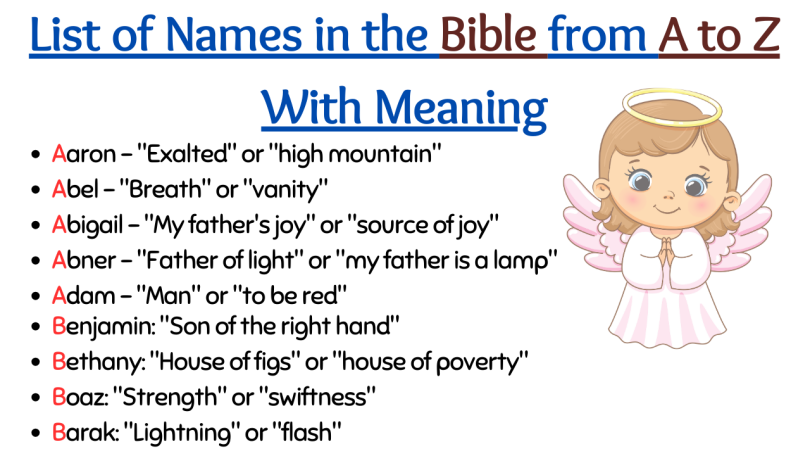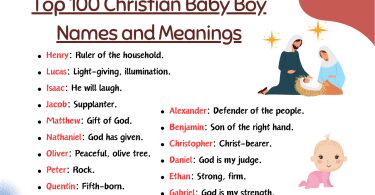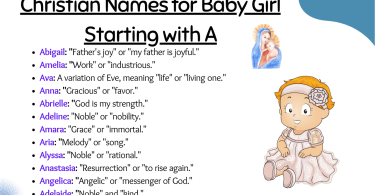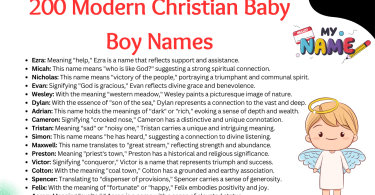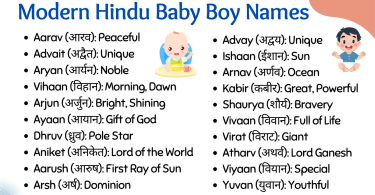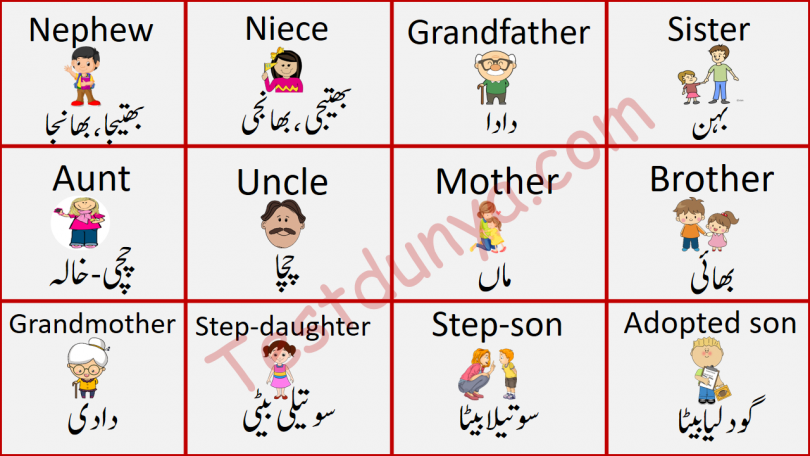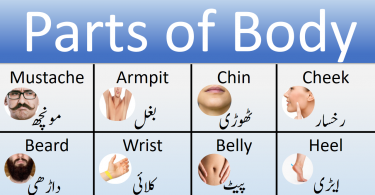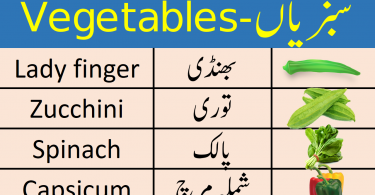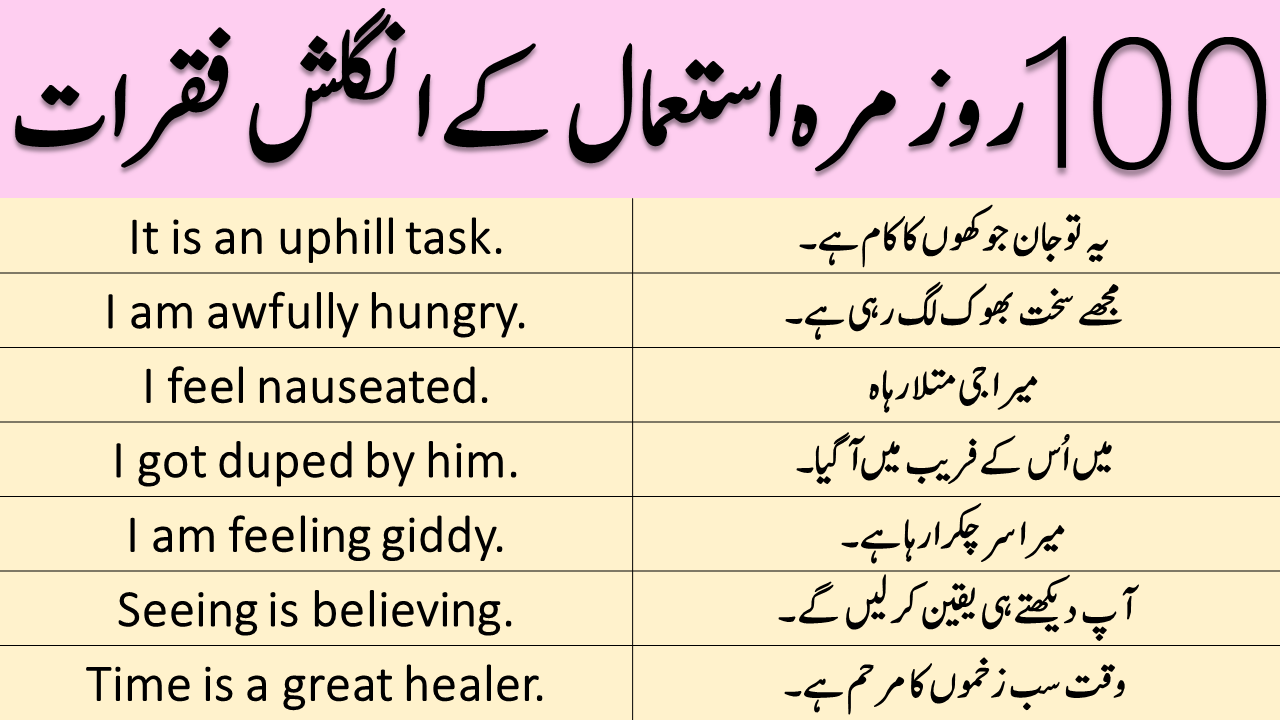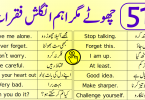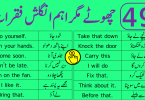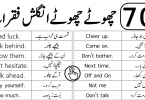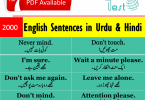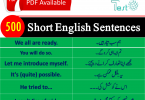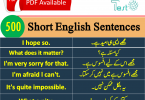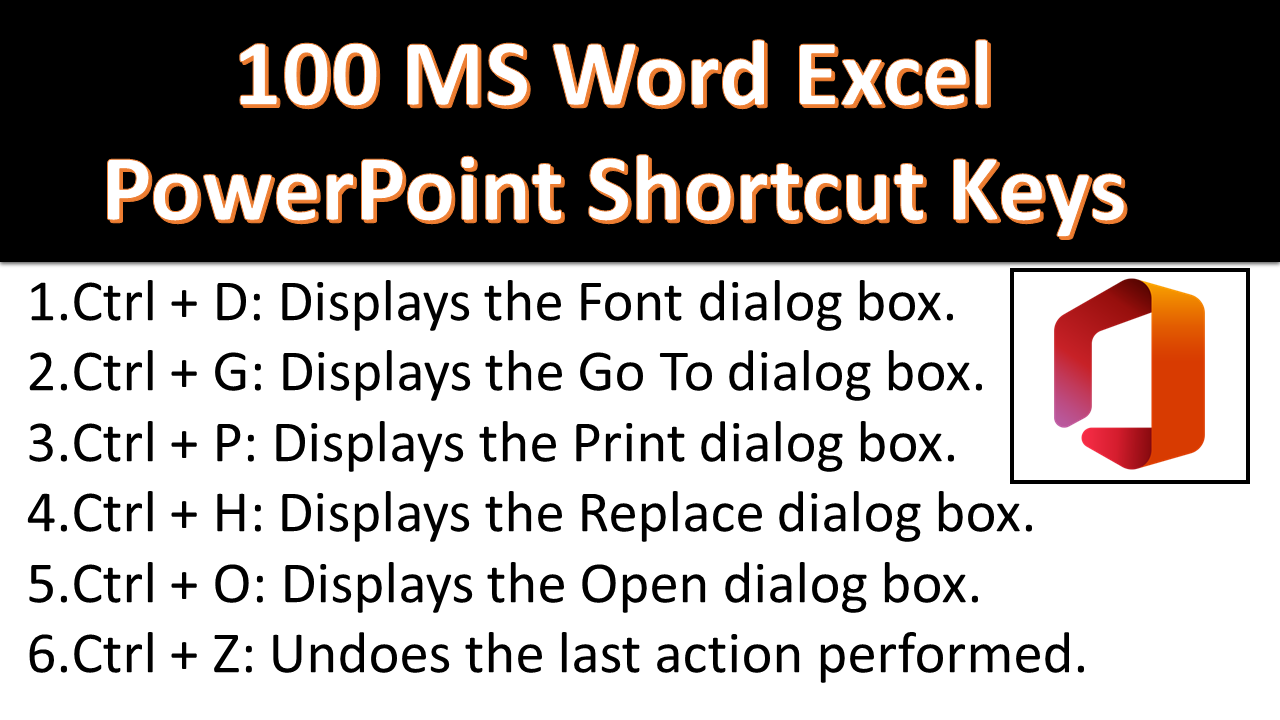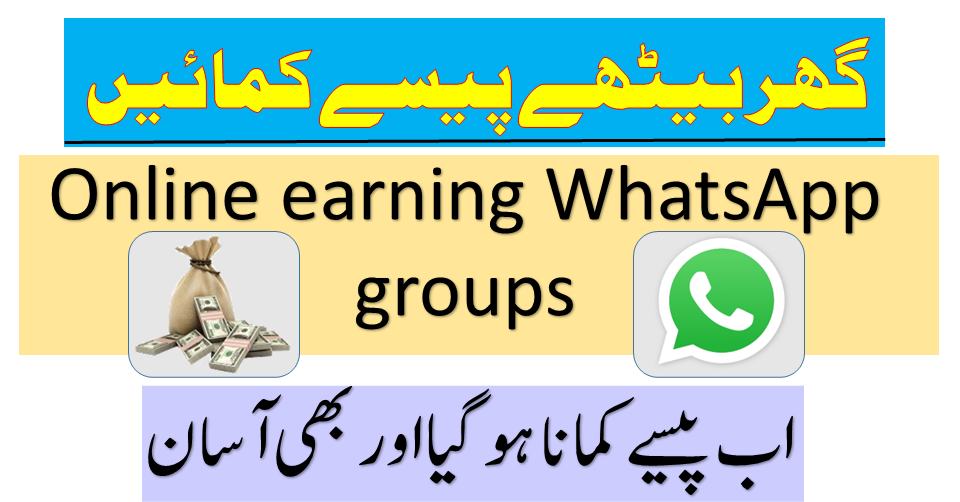The Top 100 Christian Baby Boy Names and Meanings showcase a diverse range of timeless choices for...
Recently Published
Top 100 Christian Baby Boy Names and Meanings
Christian Names for Baby Girl Starting with A
Christian Names for Baby Girl Starting with A: In the world of Christian names, those that start...
200 Modern Christian Baby Boy Names with Meaning
When it comes to picking names for new babies, it’s important, especially for Modern...
Modern Hindu Names for Baby Boy 2024
Choosing a name for a baby is a special task, especially when it comes to Modern Hindu Names for...
Modern Hindu Baby Boy Names A to Z with Meanings
Choosing a name for your baby boy is important. Modern Hindu baby boy names A to Z combine...
Newborn Unique Hindu Baby Boy Names
Selecting a name for your baby is a big decision. Hindu boy names provide many options with special...
General Knowledge
General Knowledge WhatsApp Group Links 2023
General Knowledge WhatsApp Group Links 2023 we have created these WhatsApp groups to prepare exams like Urdu general knowledge, current affairs, GK, exams preparation, CSS, PMS, NTS, OTS, PPSC, FPSC, OTS, UPSC, and other exams...
General knowledge Questions in Urdu 2020
Quran Quiz with Answers | 100 Basic Questions About Holy Quran
Genius Questions and Answers in Urdu
IQ Questions with Answers in Urdu
Common Sense Questions With Answer in Urdu
General Knowledge Questions and Answers in Urdu
PPSC announces 300+ JOBS in multiple Departments – Apply now
Important MCQS About Straits
General Knowledge About Straits
English Vocabulary
Family Members Names in English And Urdu
Family Members Names in English And Urdu learn Family members in Urdu relation names in Urdu to English family members vocabulary in Urdu Relationship Vocabulary words with Urdu Meanings. Family Members Names Word معنی Father باپ...
Parts Of Body Names in English and Urdu
Parts Of Body Names in English and Urdu Parts Of Body Names Vocabulary in English and Urdu Parts Of...
Vegetables Names Vocabulary in English and Urdu
Vegetables Names Vocabulary in English and Urdu Vegetables Names Vocabulary with Urdu Meanings...
Fruits Names Vocabulary with Urdu Meanings
Fruits Names Vocabulary with Urdu Meanings learn fruits name with Urdu meanings fruits vocabulary...
Tools and Weapons Name in English and Urdu
Tools and Weapons Name in English and Urdu learn daily use weapons vocabulary words and tools...
House Use Items Names in English and Urdu
House Use Items Names in English and Urdu learn household things with their Urdu meanings daily use...